More like this...
boraygammon64 Commodore 64 game
Instructions
How to Play Backgammon
Never played backgammon before? Don't worry, I'll teach you!
Basic Rules
- Starting Position: You are black (or hollow), and Vic is white.
- Movement: Use the keyboard to move your checkers. All keys you can press are highlighted in green. Move one checker per dice roll by pressing the corresponding key. Use the left dice first, or swap the dice by pressing "P". Undo mistakes with "<-" and confirm your move with Return.
Objectives
- Goal: Move all your checkers into area A and then to area B. The first player to move all checkers out wins.
- Opposition: Your opponent moves in the opposite direction and can hit your single checkers, sending them to the bar (I). You must re-enter these checkers before moving others.
Strategy
- Vulnerable Checkers: A lone checker is vulnerable and can be hit. Multiple checkers on a point are safe and block the opponent.
- Re-entering Checkers: Hit checkers must be re-entered from the bar before any other moves. Press "I" to re-enter.
Troubleshooting Moves
If nothing happens when you try to move a checker, check the following:
- The destination point is blocked by the opponent. Try switching dice by pressing "P".
- You have a checker on the bar that needs to re-enter the game first. Press "I".
- The checker is in your home board, but all checkers must reach "A" before moving out.
- You're trying to move the opponent's checker or there's no checker at the key you pressed.
Game category: Commodore 64 games
Features
- Intelligent Gameplay: Plays a fairly intelligent game of backgammon.
- Multiple Game Modes: Play against the computer, with a friend, or watch the computer play against itself.
- Customizable Dice: Use the internal random generator for dice or external ones, useful for playing against other programs.
- Score Counting: Tracks scores throughout the game.
- Difficulty Levels: Choose from several levels of difficulty.
- Save Functionality: Save your current game on both tape and disk.
- 1351 Mouse Support: Available for C64 only.
Missing Features
- No Doubling Cube: The game does not include a doubling cube.
Sound and Emulator Tips
- Sound: Keep sound on for feedback.
- Undo Key: In VICE, the undo key is below Esc.
- Restarting Game: To restart a game with Vic playing against Vic, press Run/Stop + Restore, then RUN.
Difficulty Levels
Choose from three different computer opponents:
- Beginner Bo: Cautious and suitable for beginners.
- Reckless Ray: Intermediate level, more aggressive.
- Clever Vic: Advanced, nearly twice as strong as Beginner Bo.
Strength Indicator
The bars to the right indicate player strength. Clever Vic is about twice as strong as Beginner Bo, while Reckless Ray is in between.
Get Started
- Play: Start Boray Gammon and begin exploring! Watch the game play against itself to learn strategies.
Recently played


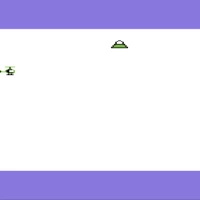
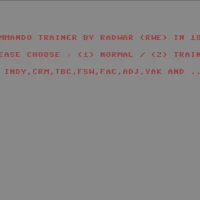

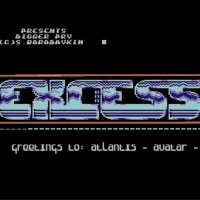
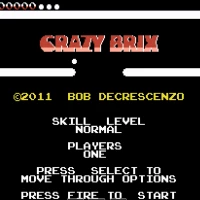
![A.R.A.M.O (Translated to French) [a] MSX game](https://www.gamesclips.com/gameImages/9419.webp)
![Akumajou Dracula - Vampire Killer [Dynamic vsync fixed] [JoySNES] MSX game](https://www.gamesclips.com/gameImages/9472.webp)
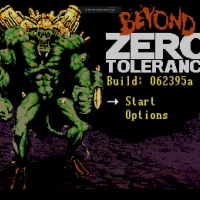


Comments